Select a School...
Select a School
- Arbor Creek Middle School
- BB Owen Elementary
- Bluebonnet Elementary
- Briarhill Middle School
- Bridlewood Elementary - STEM Academy
- Camey Elementary
- Castle Hills Elementary
- Central Elementary
- Coyote Ridge Elementary
- Creek Valley Middle School - STEM Academy
- Creekside Elementary
- Degan Elementary
- DeLay Middle School
- Donald Elementary - STEM Academy
- Downing Middle School - STEM Academy
- Durham Middle School
- Employee Benefits
- Ethridge Elementary
- Flower Mound Elementary
- Flower Mound High School 9th Grade Campus
- Flower Mound High School
- Forest Vista Elementary
- Forestwood Middle School - STEM Academy
- Garden Ridge Elementary
- Griffin Middle School - STEM Academy
- Hebron High School 9th Grade Campus
- Hebron High School
- Hebron Valley Elementary
- Hedrick Middle School - STEM Academy
- Heritage Elementary
- Hicks Elementary
- Highland Village Elementary
- Homestead Elementary
- Huffines Middle School
- Independence Elementary
- Indian Creek Elementary
- Killian Middle School
- Lakeland Elementary
- Lakeview Middle School
- Lamar Middle School
- Lewisville Elementary
- Lewisville High School Harmon
- Lewisville High School Killough
- Lewisville High School
- Lewisville Learning Center
- Liberty Elementary School
- Lillie J. Jackson ECC
- Marcus High School 9th Grade Campus
- Marcus High School
- McAuliffe Elementary
- McKamy Middle School
- Memorial Elementary - STEM Academy
- Mill Street Elementary
- Morningside Elementary
- Night High School
- Old Settlers Elementary
- Parkway Elementary
- Peters Colony Elementary
- Polser Elementary - STEM Academy
- Prairie Trail Elementary
- Student Success Center
- Rockbrook Elementary
- Shadow Ridge Middle School
- Southridge Elementary
- Technology, Exploration & Career Center EAST
- Technology, Exploration & Career Center WEST
- The Colony High School
- Timber Creek Elementary
- Valley Ridge Elementary - STEM Academy
- Vickery Elementary
- Virtual Learning Academy
- VLA TEST SITE
- Wellington Elementary
- BSIT Test
- LISD Bond
- Virtual Learning Middle School
- Virtual Learning High School