Print a Certificate
-
When can I print my certificate?
Certificates are not available until the course has been marked complete by Professional Learning. An automatic email will be sent to you stating your certificate is ready to print once the course is complete. This process takes approximately 10 days after you have attended the session.
Instructions for Printing Your Certificate
1. Once logged in to Eduphoria Strive, Click on the Professional Development tab. Then click the completed tab.

1. Click on the course you want.
2. Click on Reports. This is located in the top left hand corner.
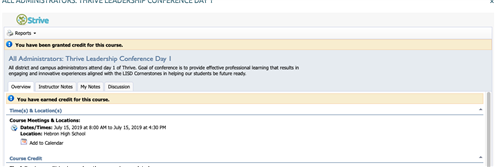
3. Click on Create Certificate in the drop down menu.
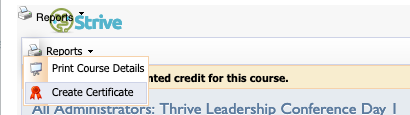
If you have any questions, please contact: professionallearning@lisd.net

